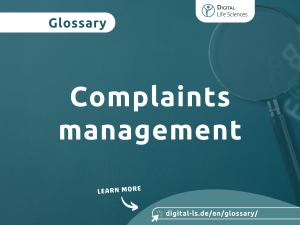Definition of the term (“What is a document management system (DMS)?”
A document management system (DMS) can be understood as the management of electronic documents in a database. In the DACH region, it is also understood as the management of original paper documents which were digitised in electronic systems.
What is a document management system used/needed for?
In today’s world, it is becoming increasingly difficult to manage the growing amount of information in a company in a sustainable and transparent manner. DMS solutions like those of Digital Life Sciences GmbH support you in accessing information and documents faster and more efficiently, working with them and providing them precisely. The solutions offer a wide range of possibilities, from the capture and storage of information and documents to research and distribution lists.
Processes such as processing paper-bound documents, filing, cataloging, searching and retrieving take up a significant part of the daily work. Digital archiving and an electronic document management system (eDMS) are of great advantage for making workflows more effective and significantly improving other processes. Professional document management supports you with digitisation and administration.
Discover the right software for your DMS system
Our digitisation solutions primarily address document-based processes in manufacturing, production and quality management. The basis of the dls | eQMS is a holistic ECM/DMS system. The ECM/DMS system can be connected to your existing ERP system (e.g. SAP) and thus map almost all document-based processes in the company.
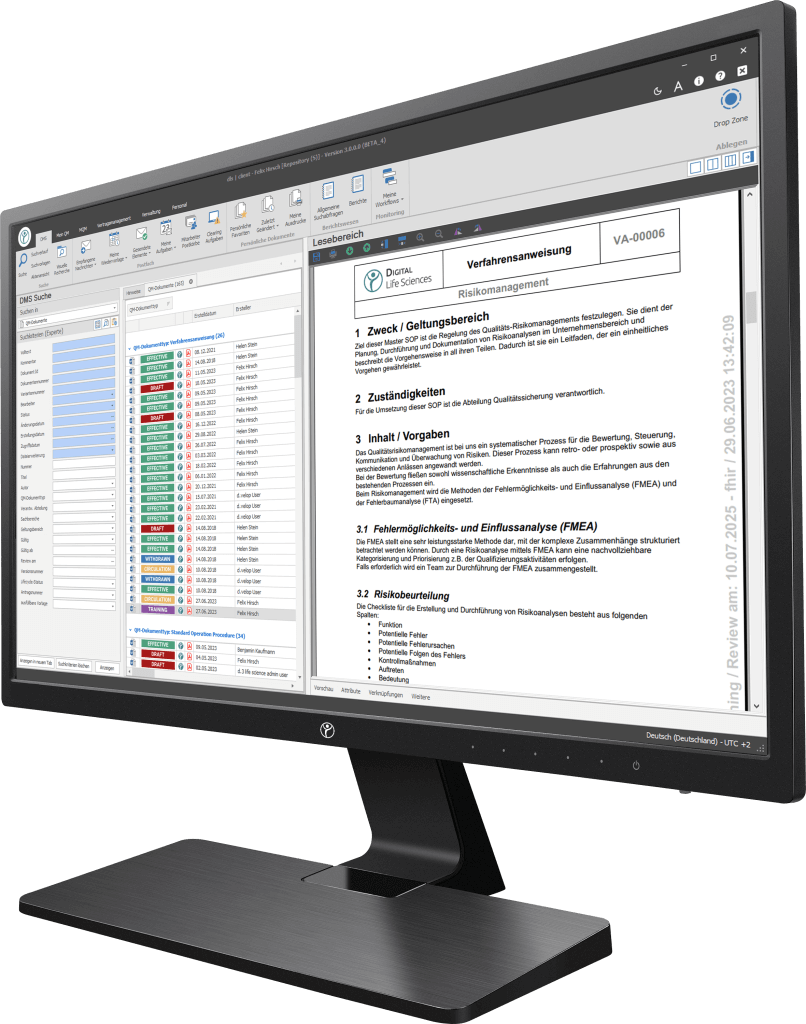
Advantages of a document management system
A document management system facilitates information exchange as well as the communication and collaboration in an organisation. Thus, it serves as a basis. Moreover, it increases the efficiency and motivation of your emplyees. Furthermore, it can help you to reduce costs on several levels.
Additional advantages include:
- Reducing costs of paper, print and delivery
- Reducing search times
- Reducing time expenditure through optimized processes
- Reducing archive space
- Compliance with legal requirements
- Accelerating business processes
- Reducing load on e-mail mailboxes
- Central data storage
- Version control and audit-compliance
Which functions can be taken over by a DMS solution?
A document management system can be used in a variety of ways throughout the company.
It offers the following functions:
- Automatic storage of outbound documents
- Automatic further processing of inbound documents in an ERP system
- Capturing and scanning documents and records
- Search options
- Audit-compliant storage of documents und e-mails
- Case-related folder management
- Workflows
- Assignment of attributes to documents
Which document management system is the right one and how does the introduction of a document management system take place?
The mental decision for an electronic DMS is the first step towards a digitised future. However, implementing a document management solution is a challenge for many companies. Thus, an analysis of the existing document and information processes is required at first. One of the most important decision-making criteria for DMS providers is the software’s range of functions (scanning, archive, e-mail archive, document management, document search, file management, workflow management), the user-friendliness and the DMS software’s adaptability.
Which preparations can you take over for the introduction?
- Create a specification sheet for the document management system
- Define work processes, access schemes and rights managements
- Define interfaces to other system in your IT environment
- Define an implementation strategy
- Specify the data migration (which data is to be transferred to the new system)?
Once the decision for a DMS vendor and the corresponding document management system has been made, the technical implemention starts based on the specification sheet and the software is installed on the respective servers. The further procedure is defined by the configuration and the customistaions to your requirements. Having implemented your desired changes, the software is tested. Finally, the software is released and your employees are trained on the new document management system.