TRAINING MANAGEMENT SOFTWARE
Training software for training your employees
Our user-friendly training software makes it possible to optimally train and qualify employees to ensure efficient training management.
Efficiently track and analyse learning progress
Deploy training content centrally and digitally
Optimise employee qualifications in a targeted manner
You are currently viewing a placeholder content from YouTube. To access the actual content, click the button below. Please note that doing so will share data with third-party providers.
More Information» dls | training management «
Professional software solution to train your employees
Optimise your training management with our training software “dls | training management”. Expand the “Document control” module by adding targeted planning and seamless documentation of your employees’ training. Create customised qualification profiles (target qualification) and link them to relevant training documents. Plan individual trainings and training measures such as “Read and understood tasks”, “Face-to-face trainings” and “External trainings” and combine these with the electronic exam.
The qualification matrix shows you the current qualification level of your employees in real time based on proofs of qualifications (actual qualification). Customise training events and repetition rhythms for your training as required. With the electronic exam, you can create customised questionnaires, including true/false questions, and multiple-choice questions. Once the electronic exam has been completed, the qualification level is automatically updated and displayed in the qualification matrix.
How do you benefit from our training management software?
Digital Management
Say goodbye to manually managed EXCEL lists for managing your qualification matrix and opt for a fully digital solution instead.
Ensure compliance
Ensure that only employees who have been successfully trained carry out the relevant activities.
Improved data security
Protect your data from unauthorised access and damage caused by unauthorised users and detrimental influences.
Individual configuration
Customise the modules according to your individual requirements to make it easier to onboard your employees.
Comfortable evaluation
Evaluate your qualification level flexibly and conveniently using individual documents, employees, or qualification profiles.
Integration with the document control
With the additional use of our document control module, the corresponding training tasks are automatically generated when a new document version is released.
Central information platform
Use d.velop documents (formerly d.3ecm) as your central information platform to quickly access all relevant data at any time.
Continuous availability
Access your data at any time and from anywhere so that you are always up to date.
We would like to present you some features already
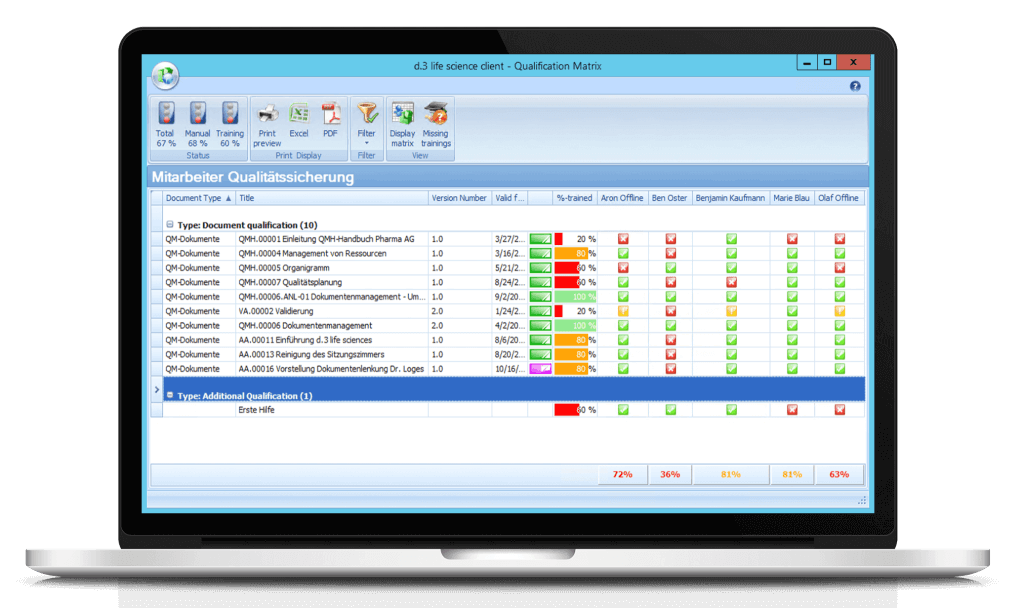
Set up target qualifications for your employees, regardless of whether they are document-related or other qualifications. With the help of integrated training management, you can keep an eye on the comparison of target and actual qualifications at all times. The additionally integrated qualification matrix provides you with detailed information on all completed and open trainings.
If the training management is enabled, employees have access to various filters and views for all training courses.
There you will find an overview of all employees including their current qualification levels.
Receive a detailed evaluation of each employee’s qualification level at the touch of a button. Our training software provides you with an immediate overview of the current level of document qualifications and all other qualifications, including in-house training, online courses, and external training.
The comprehensive reporting features offer you a wide range of insights into the qualification level of your employees. For example, you can filter by individual employees, departments, positions, organisation charts, and documents. Use additional features for detailed evaluations.
Would you like a live insight into the training software?
Get a live insight into the possibilities of employee qualification in just 45 minutes using a sample use case. Find out how you can use the solutions by Digital Life Sciences to plan individual training and training events such as “read and understand tasks”, face-to-face training and external training and how you can combine these with electronic exams.
Some features of the training management
- Support of document trainings, face-to-face trainings and external trainings
- Optional electronic exams by means of multiple-choice tests
- Individually customisable repetition rhythms
- Automatic creation of training sheets and lists of participants
- Automatic deployment of relevant documents when changing departments
The following regulations were taken into account in the training management
ISO 9001:2015, Chapter 7
ISO 13485:2016, Chapter 6
EU-GMP Guide Part 1, Chapter 2
EU-GMP Guide Part 2, Chapter 3
Medicinal Products and Active Substances Manufacturing Ordinance (AMWHV) Section 2, §4
FDA 21 CFR 211 Subpart B
33 Good reasons to work with Digital LS
You are not convinced yet? Find out about 33 good reasons speaking for a cooperation with Digital Life Sciences GmbH. We will show you reasons from the provider’s point of view, from the software point of view and other general reasons that distinguish us.
Customer opinion on training management
“Years ago, we used to track the status of documents such as work instructions, employee’s proofs of qualification, and batch reports using an Access database or on paper. However, it was tedious to keep the documents up to date and to manage them in an audit-compliant manner. In 2012, we switched to the digital document control by Digital Life Sciences, which was a quantum leap. Today we can create, find, edit and agree upon documents much faster. This saves working time and costs.”

You might also like…
The training software ‘training management’ is a component of the Digital Life Sciences solution suite. Each product is powerful on its own, but when used together they are even better.

Document Control software
Whether work / process instructions (SOPs), process descriptions, test specifications or other document types — you can create, revise, and sign them all digitally with the document control software.

E‑learning software
Use the new “E‑learning” software to train your employees digitally. Create an e‑learning according to your wishes using Microsoft PowerPoint or integrate existing presentations.
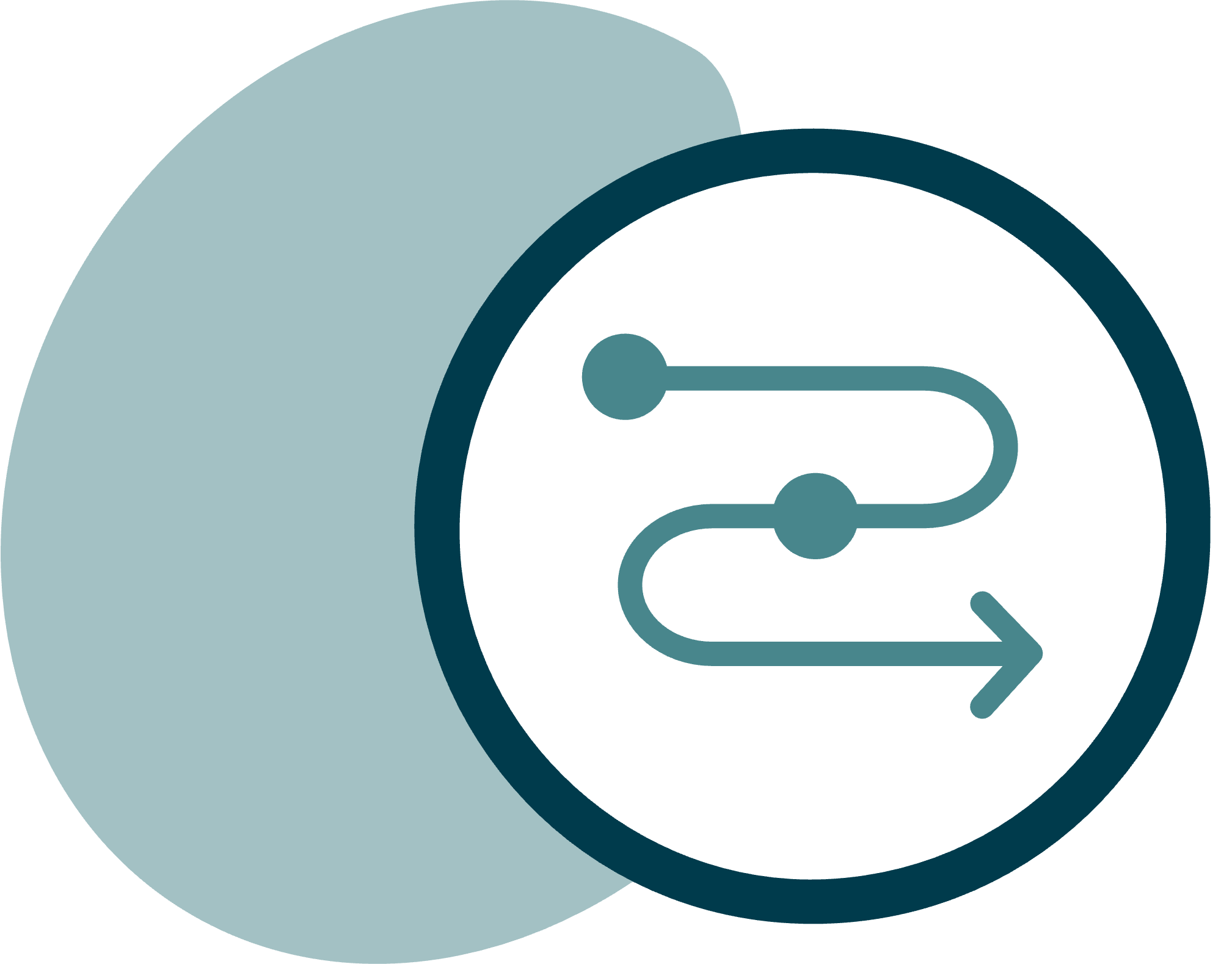
QM processes (Complaint | DC | CAPA | CC)
Digitalise your ISO processes. Control your production-related QM processes using digital workflows.
Frequently asked questions (FAQs) about the Training Management
Is it ensured that only authorised users have access to the training overviews?
Access to training overviews is strictly controlled to ensure that only authorised users have access to sensitive information. Various defined roles in the training management determine specific access rights, thus ensuring the confidentiality of qualification data. Employees can only view their own qualifications, which supports data protection and the integrity of the system. This measure prevents unauthorised access and ensures the security of confidential information. The use of defined roles promotes a transparent system that meets quality and compliance requirements.
How are documents assigned to departments and employees?
The structured assignment and training of documents in an efficient quality management system is essential. Once a document has been released, training coordinators are informed and given the task of assigning the document to the appropriate employees. This ensures that all employees receive the necessary training. This approach promotes transparency and compliance with standards. After the assignment, these employees automatically receive a training task.
Which types of training are supported?
Our training software offers a variety of flexible options for imparting knowledge that can be individually tailored to your needs. Training participants have the option of receiving training documents for their information or taking part in a comprehension test (read and understood task), in which they confirm their knowledge with an electronic signature. Moreover, it is possible to integrate a customisable catalogue of questions and conduct training like face-to-face training so that all employees can be trained on the same documents both online and offline.
Can the understanding of a document be checked?
You can specify that a participant in the document circulation creates a catalogue of questions for the document. For example, it is possible to create multiple-choice questions and questions that can be answered with yes/no. Optionally, you can specify how many questions should be displayed randomly and how many questions employees must answer correctly to receive their proof of qualification.
How are employees trained who do not have access to the digital QM system?
If a profile contains employees who do not have access to the system (offline users), the training coordinator is given the task of planning the training as face-to-face training. The training documents are attached to the task for printing. After the training has been completed, they are returned with signatures. By means of the printed code, the training is registered in the system as completed and the employees receive their proofs of qualification.
What advantages does a demo version of the training software offer customers?
A demo version of the training software enables customers to gather detailed information and to test the software’s features and solutions before purchasing. This helps customers to assess whether the training software meets the specific requirements of their company. Customers can also gain valuable experience and see how the software integrates into their daily workflow.
What information is important for inquiries about the ‘training management’ software?
When enquiring about our training management software, detailed information about the company’s specific requirements is important. This includes the required features and the number of users who will access the system. Once the software has been implemented, you have the option of entering detailed information about your employees’ existing skills and the desired qualifications yourself.
Can trainings be repeated periodically?
It is very important to repeat training at regular intervals to ensure that employees always have the latest knowledge and skills required. This review can be carried out annually or every two years, for example, depending on individual needs and specific requirements. A color system in the qualification matrix makes it possible to see at a glance whether the trainings have been completed in the current period. This supports quality assurance and continuous employee training.
How can you get an overview of the qualification level?
A comprehensive matrix is used to effectively manage the qualification level of employees. This visually appealing display with colored icons enables quick identification of the qualification level for each employee profile and employee. Employees and managers can view their personal progress themselves, which promotes personal responsibility and facilitates targeted further training events.
Can document-independent trainings also be managed?
Additional qualifications on topics such as data protection, hygiene knowledge and others that do not relate to a QM document are created as additional qualifications. They are created by the subject matter expert of the training management and assigned to the employees or profiles. Blank training (e.g. an external training) can also be recorded here, which is later replaced by a specific qualification.
Are changes to the training management documented?
The documentation of changes plays a decisive role in effective training management. A dedicated audit trail in the software systematically records all changes to questionnaires, proofs of qualifications, and trainings in order to meet regulatory requirements and promote quality assurance. Transparent documentation ensures complete traceability.
Can e‑learnings also be managed via the training management?
For the completion of e‑learnings, we offer a web-based platform via which e‑learning content is provided and assigned to employees. Upon completion of the interactive exams, the employee receives a proof of qualification. The next step will be to integrate e‑learnings into the training management.
How long does it take for proofs and qualifications to be updated?
Proofs and qualifications are updated in the training software almost in real time. After completing a course or training, the corresponding qualifications are immediately managed and updated in the system. This enables companies to have a precise overview of the current level of their employees’ skills at all times.
Are there free e‑learning courses for the training software?
Depending on the requirements, some companies also offer free e‑learning courses for their customers. They are ideal for gaining initial practical experience and improving employees’ qualifications and skills. Our e‑learning software offers a feature that allows you to integrate e‑learnings directly into the solution, provided they are available as PowerPoint files, for example.
Quick contact
Do you have a question about our training management?
Our sales team will help you promptly and gladly.

